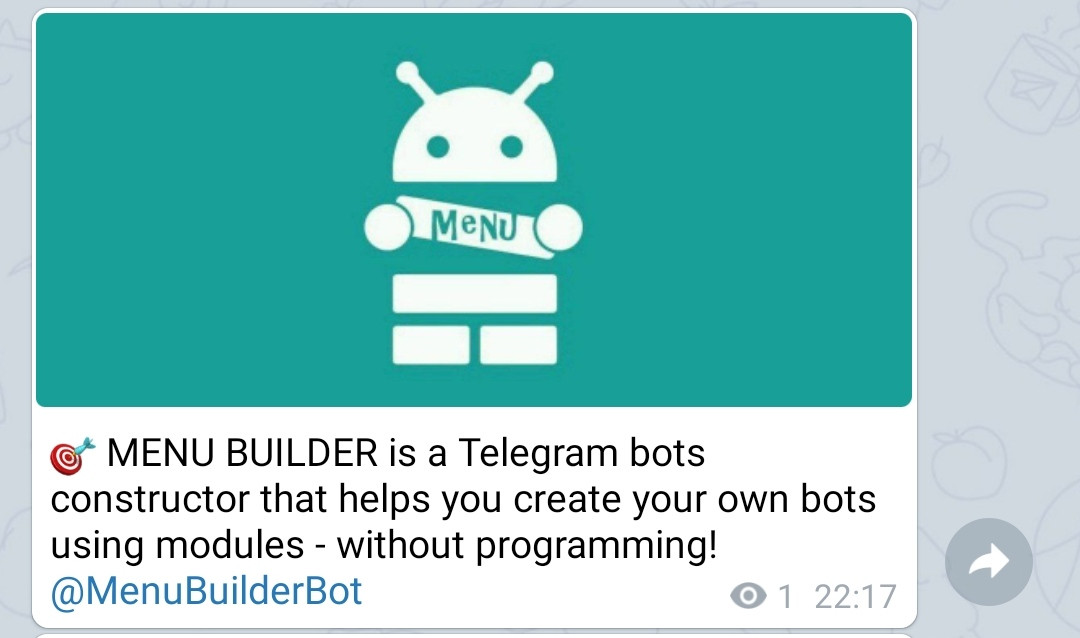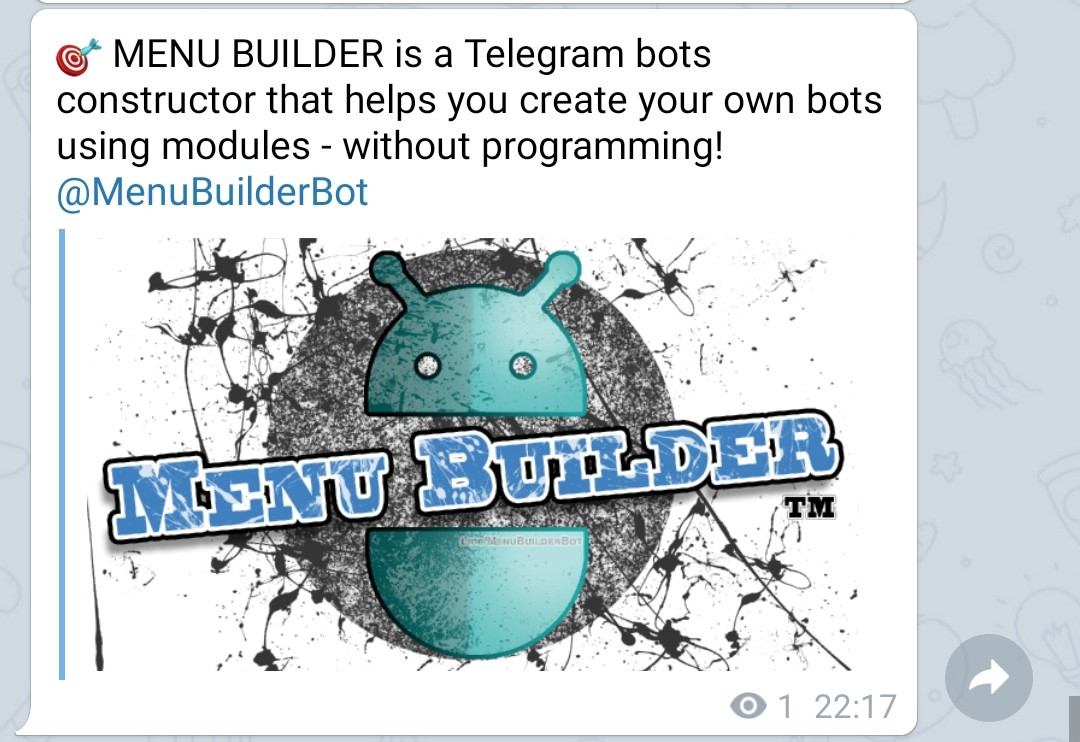How to place your image under a message in Telegram
In this article, we'll explain the differences between the two types of posts with images and show you how to place an image below the text of the post.
❖ The types of messages with pictures
Without going much into details, posts with pictures in Telegram can be divided into two groups:
1. Text with a picture at the top.
2. Text with a picture below.
This division is given here only for ease of understanding of the issue under discussion. In fact, for Telegram, these are two different types of messages.
If we try to, technically more accurately, define two types of such messages, then it would be more correct to say:
1. An image with a caption of limited length.
2. Full-length message with a preview of the first link.
Below is an example of an image with a caption:
Below is an example of a message with a link preview:
As is clear from the definition, the first option, named here as "An image with a caption of limited length", can only be used in cases where the text attached to this image is short enough. If you have a long message, but you still want some picture, that visualizes the information provided in the message, to be attached to it, then you cannot do without the second type of message, named here as "Full-length message with a preview of the first link".
❖ How to place a picture under a post
To place a picture under a message, it is enough to place an internet link to the image you need (from any article or photo hosting) in the message, and Telegram himself will generate a preview and place this image under the message that it belongs to.
Everything seems simple, but in reality you have a message text and a picture... Where can I get a link to this picture, in order to put it in a message..?
To do this, you need to place your picture somewhere in the Internet, having received a direct link to the image... There are large number of image hosting services, but if we already work in Telegram, then it is easier to solve such problems using Telegram itself...
Telegram has a specialized service - Telegraph:
https://telegra.ph
Allowing you to write and publish articles in the Internet. In fact, the service is a free hosting of texts and pictures.
METHOD 1: Thus, in order to get a link to an image, simply create an article in this service (it is not necessary to actually write it) and place all the pictures you need in this article. After the article is published by you (actually saved on telegraph servers), you can get links to all the images you added using standard browser tools (by right click or long press). The received links, in turn, can be used in any Telegram messages.
Once you have created such an article, you can edit it, from time to time adding the necessary pictures to get links to other images as well.
This method is described here rather to understand the process, however, there are simpler ways...
METHOD 2: In Telegram itself there are bots already created that help you get direct links to images, actually, making for you, the "publications" described above... All you need to do is send the desired picture to the bot and it will send you a link to it. The resulting link can be used in a Telegram message.
It makes no sense to give specific addresses of bots in this article, because from time to time they lose their relevance - some bots disappear, some others - appear.
A more or less up-to-date list of bots for getting links can be found in the catalogues (such as):
@MegaCatBot (in Russian)
Tools
Direct links
Tricks of placing a link of an image in the text of the message
1. Remember that Telegram generates a preview only for the FIRST link of the message. Therefore, the link, the preview of which you want to show under the message, must be placed as a very first in the text.
2. If you do not want the link itself to be visible in the message, then it will not work to "hide" it under the plain text. Such text will always be displayed as a link and will be visible to the reader... In order to hide, from the user, the fact that there is a link to the image in the message, place your link under one of the emoji (best of all, under the very first one that occurs in the message)...
❖ Additional Information
Picture in messages of the bot
Use the "link()" function from the Expressions manual to create a link IN A BOT MESSAGE (this won't work in a channel).