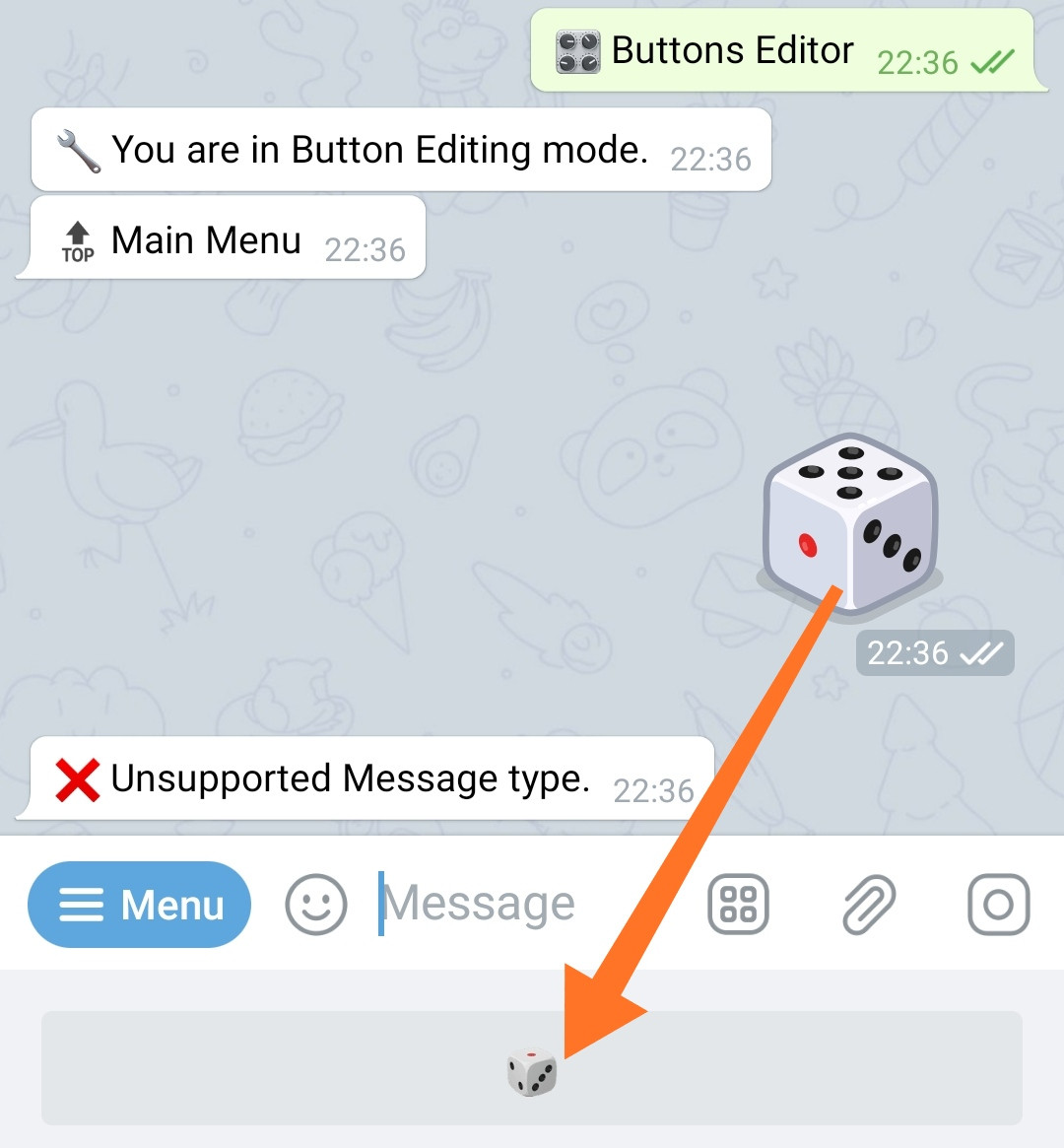How to remove button with emoji in title
You have created a button whose name consists of a single "dice" emoji (🎲🎯🎳🏀⚽️🎰) and now cannot delete it.
So, you can't access the button because when you send a dice emoji to a chat with a bot, you get it in the form of a sticker that generates a random number.
This behavior of stickers is not related to the bot - it is the Telegram application itself that interprets emoji in a such a way. The bot, in turn, receives not the emoji that you sent, but the sticker, and therefore cannot interpret it correctly.
In order to be able to access the button, you need to send the correct name of the button to the chat with the bot. That is, in the form of an emoji and not in the form of a sticker.
Now, when you know exactly what the problem is, you can try to solve it yourself, eventually getting a positive charge of emotions from the problem you solved yourself, or continue reading further and pick up the solution in final form...
• • •
How to solve the problem?
1. Go in your Bot to the Buttons Editor, as if you were going to edit the button you've created earlier.
2. Now go to any of the chats and send a message there with the desired emoji and some other text.
For example: "🎲++".
3. Edit this message leaving only the dice emoji itself.
4. Send the edited message to the bot and the bot will select the button you need, preparing it for editing or deleting.
5. Don't create dice emoji buttons anymore.