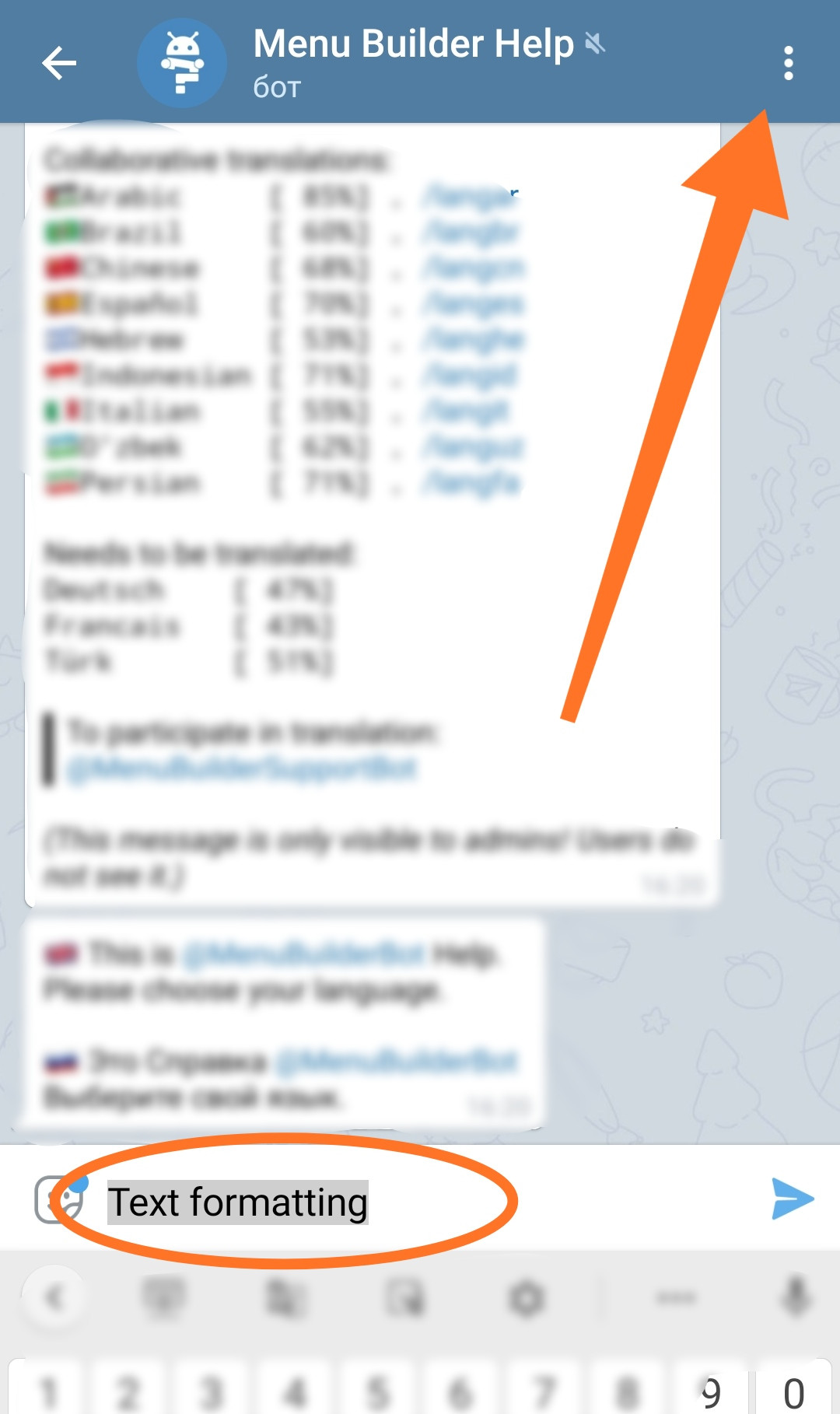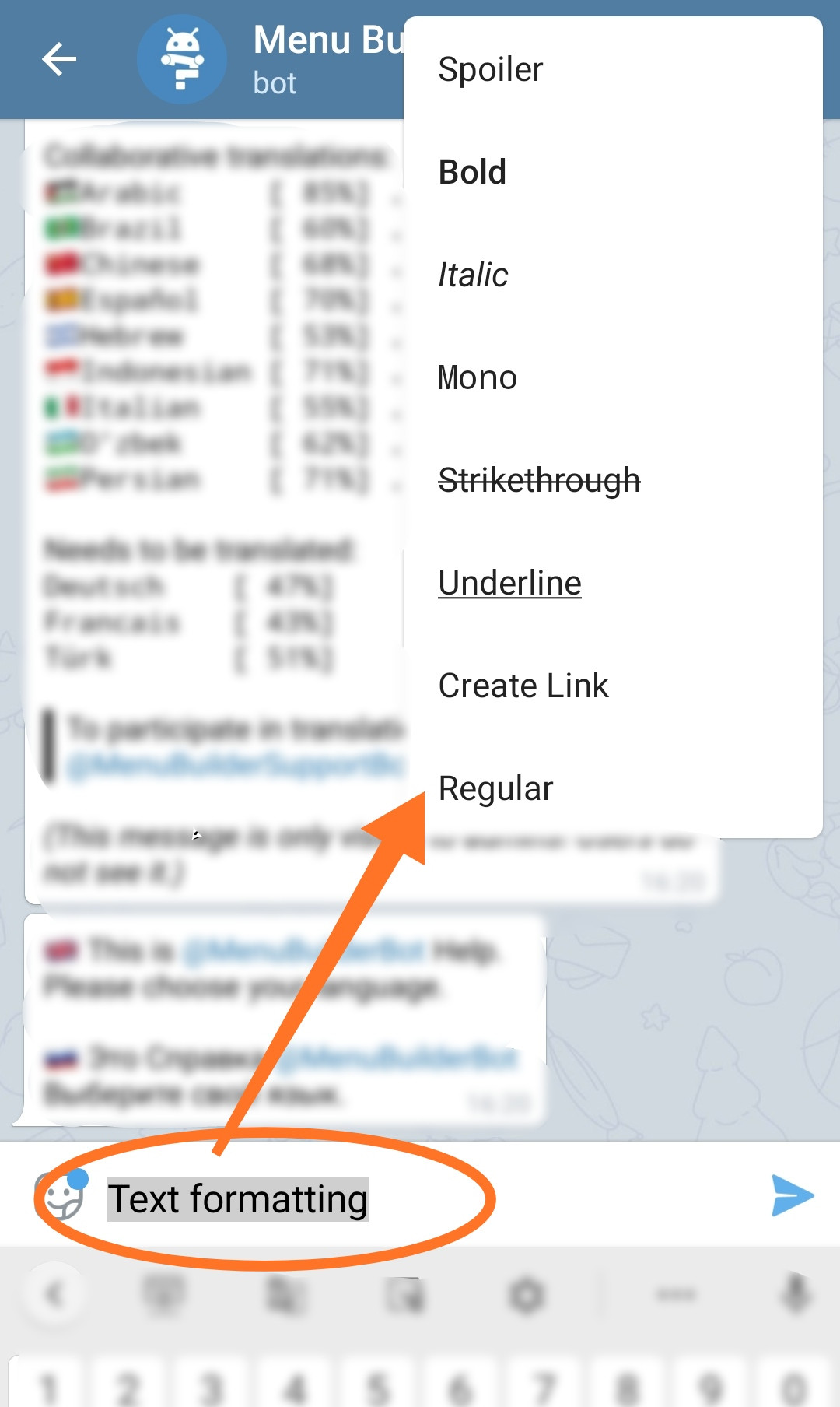Markdown - text formatting
Using Markdown in Telegram to style messages in Bold, Italic and Mono-spaced Copied Text and create links.
❖ Using Markdown
There are two ways to get formatted text in Telegram:
Method 1:
Use of Special characters at the beginning and at the end of selected text:
• For Bold - 2 asterisks "**"
• For Italics - 2 underscores "__"
• For Mono-spaced, copied text - 1 character "`", for few lines use 3 "```".
• For Strike use "~~"
• For Spoiler use "||"
• For Underline use "--"
Example:**Bold Font**__Italic Font__`Code Font````Few lines of Code```~~Strike~~ - partially supported by @MenuBuilderBot||Spoiler|| - partially supported by @MenuBuilderBot--Underline-- - partially supported by @MenuBuilderBot**__Bold Italic__** - partially supported by @MenuBuilderBot
Partially supported - in this case, it means that a message with this markup can be sent to the bot and it will be correctly added to the menu or for mailing, but it cannot be created inside the bot.
1. Use characters at the beginning and at the end of the selected text.
2. Be sure to put a space before the characters at the beginning and another space after the characters at the end.
To create a link IN THE BOT's MESSAGE, use the "link()" function from the Expressions Manual (this option will not work in channel).
Method 2:
Using the text formatting dialog in Telegram.
After typing the text of the message, select the words that you want to format (or from which you want to create a text link) and in the dialog that appears, select the appropriate menu item. If the formatting dialog does not appear, click the "three dots" menu in the upper right corner.
To create link choose "Create link".