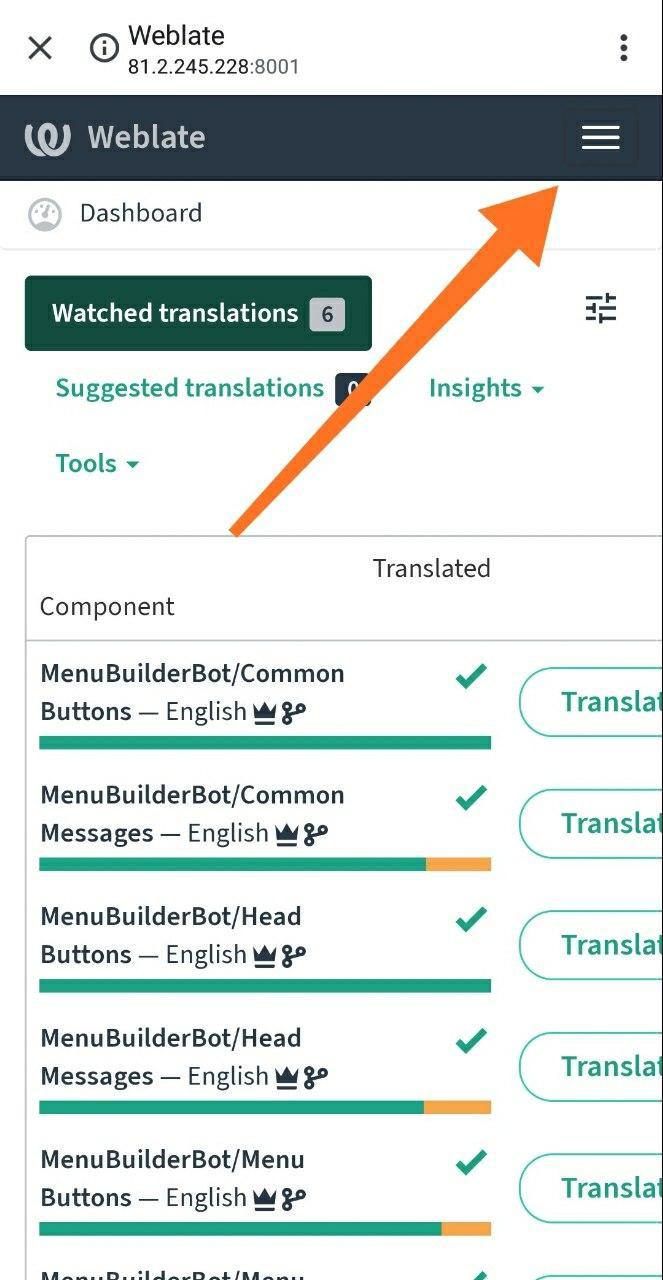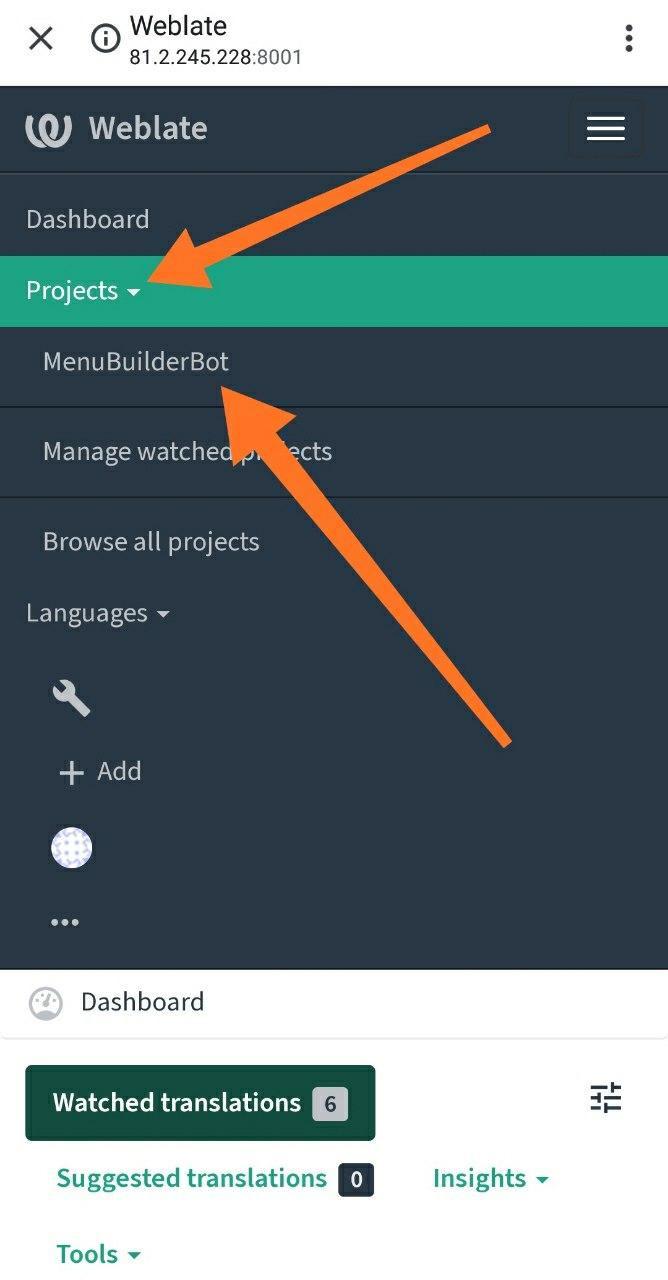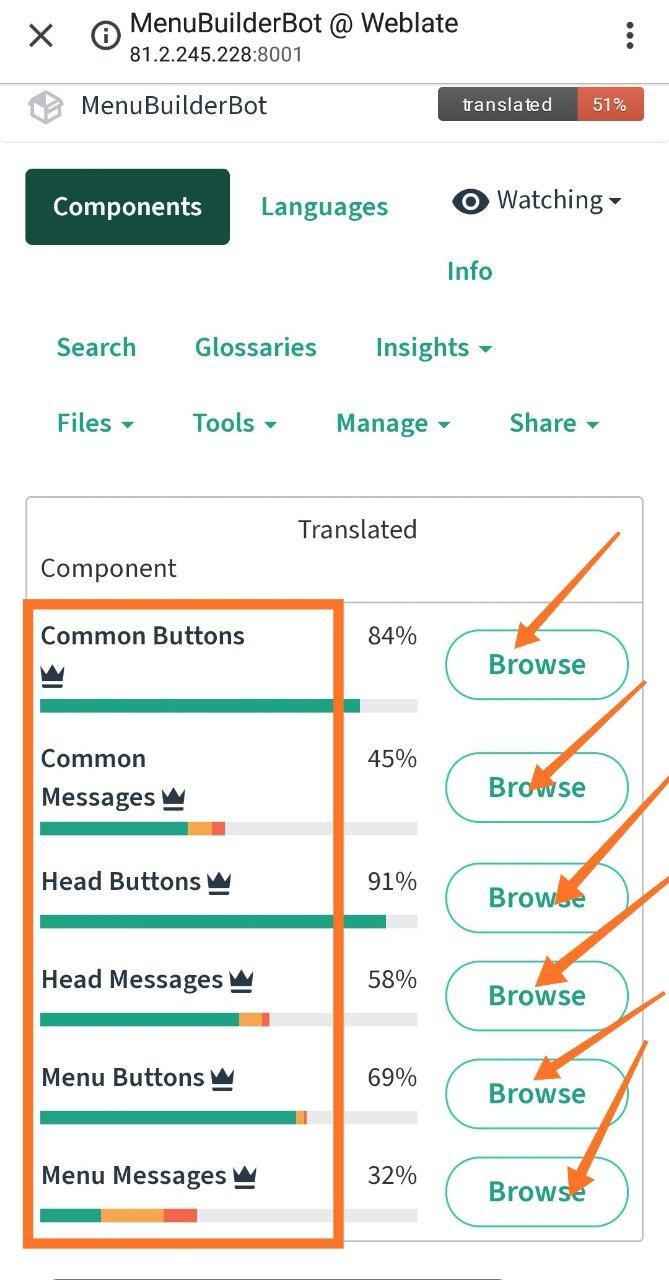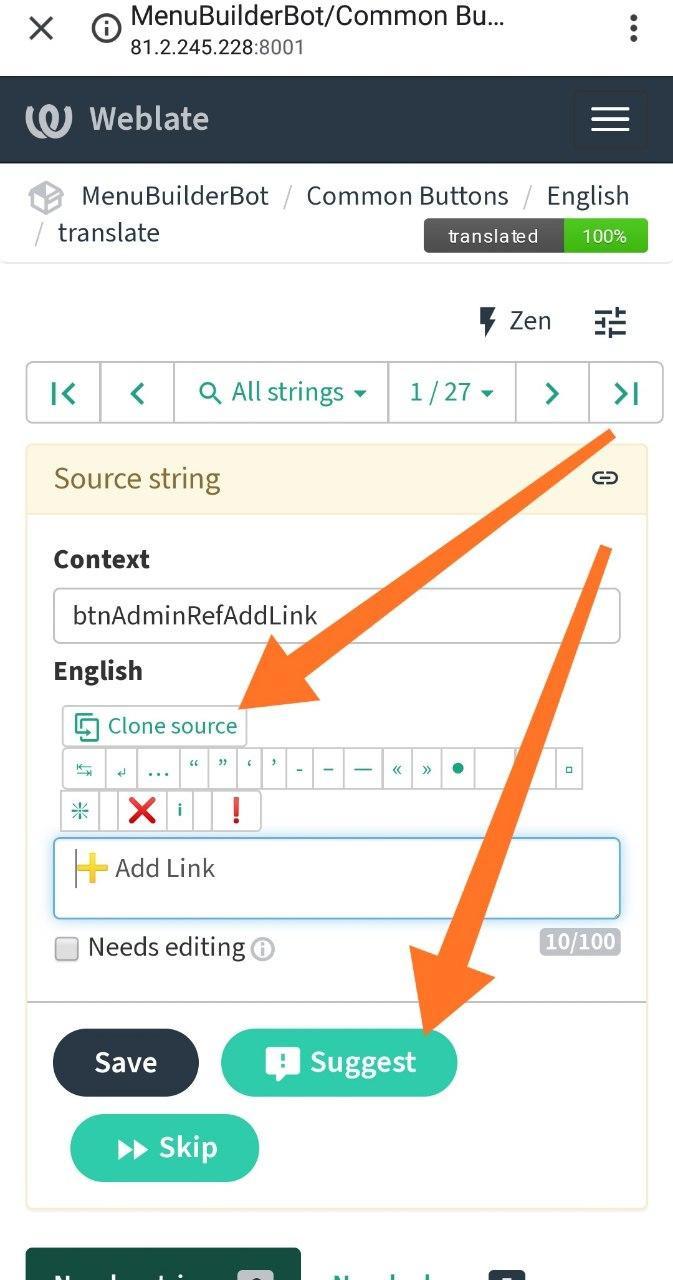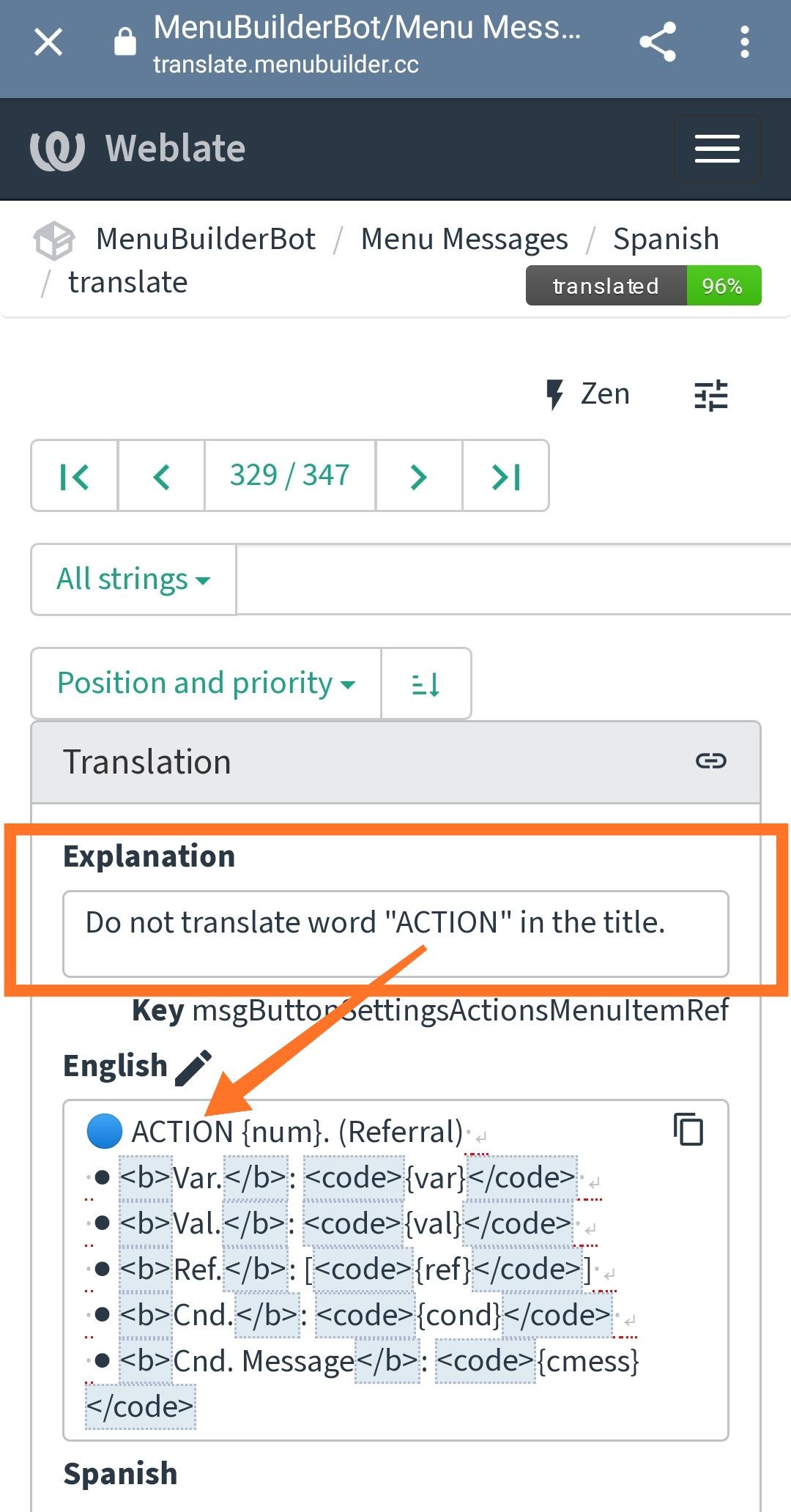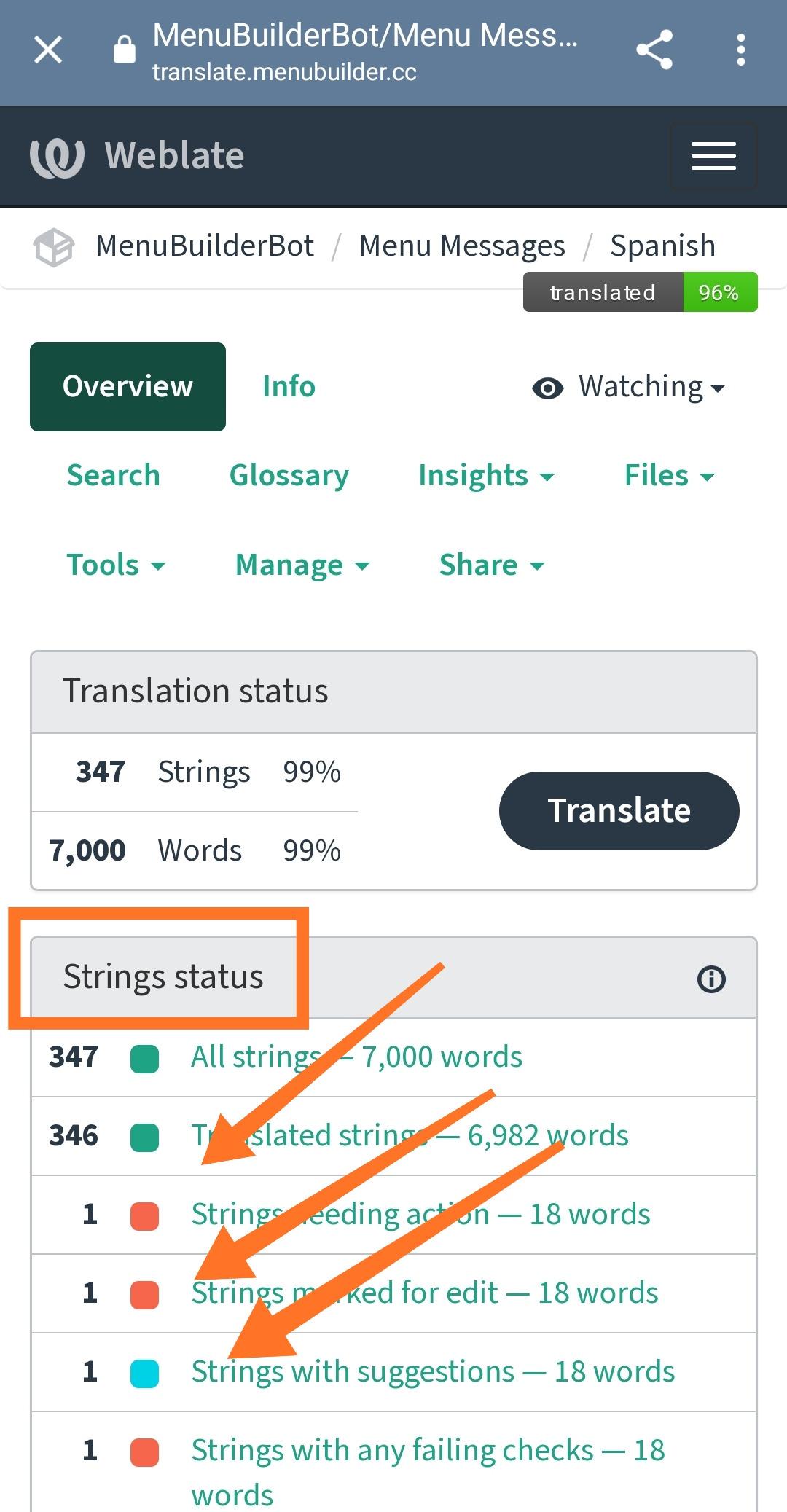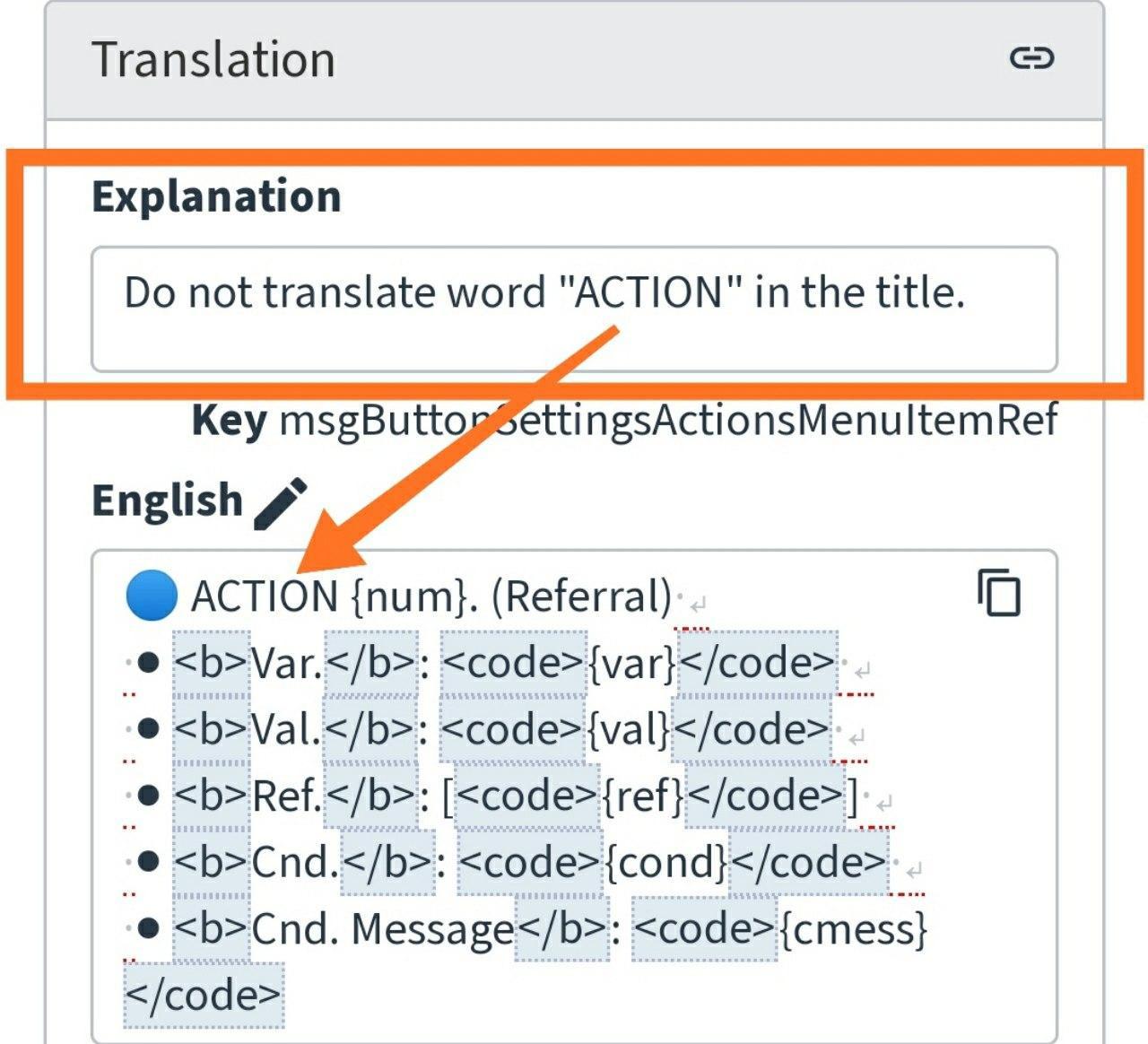Menu Translation in @MenuBuilderBot
Guide for translators of the @MenuBuilderBot constructor.
The translation of the bot menu is carried out by collaborative efforts of volunteers. You can also help with the translation. The presence of your language in the bot menu, in addition to ease of use, will also allow you to add your language to the settings of the Advertisement Market. This, in turn, will help you earn money on the audience of your bot - by receiving and sending out advertisements in the language of your users.
If you like to participate in translation contact us via our support bot: @MenuBuilderSupportBot.
❖ Translation instructions
1. To start translating contact @MenuBuilderSupportBot and get your Login and Password.
2. Go to website for collaborative translation: http://translate.menubuilder.cc
3. Login to Account provided by Support:
5. You can sort translation materials by Component or by Language. Press text of the Title of a Browse button to go to translation.
6. In translation mode press «CLONE SOURCE» - to copy original text. It will help you to preserve original formatting.
Once translation is done press «SUGGEST».
You are not directly translating - you SUGGESTING translation and admins are confirming it. Confirmation may take from few minutes up to few hours - do not worry about it.
7. Pay attention to Comments at the bottom and Explanations on top if any available.
8. Pay attention to the «Strings Status»:
• Strings with comments
• Strings needing action
• Strings need translation
• Strings marked for edit
❖ Style guide
In the most case scenarios there will be many people involved in translation. Due to this it is very important to keep the same approach and formatting style throughout the whole translation.
PRECAUTION 1: DO NOT USE "GOOGLE TRANSLATE" as your FINAL translation variant. If we want to have automatic translation in the menu - we would do it ourselves AUTOMATICALLY - we would not need your manual work for that. You can definitely use Google Translate as a "draft translation" - to save you some time, but the final translation MUST be done and checked by native speaker.
PRECAUTION 2: IF YOU NOT SURE IN THE MEANINGS of certain messages or terms, or you don't know the context - just SKIP to the next message. It is normal (and better) to SKIP unknown than multiply inaccurate translation.
We suggest you to start translation with most SIMPLE parts - such as BUTTONS or SHORT MESSAGES. Skip long and complicated for the beginning.
1. Try to keep the length of translation.
If original text has like 5 words with 30 letters total, try to follow this pattern.
2. Try to use the same terminology in all messages.
For the words like "set", "out", "cancel", "delete", "confirm", "exit", "top", "low" etc. especially for those that can have multiple meanings.
3. Try to use past tense, if past tense was used in original text.
In general, try to keep the form of reference to the user as close to original as possible.
4. If you are not sure about the meaning of the message, ask the meaning in group of your language translation.
You can check Explanation or Context, some of the explanatory texts were added already.
5. Pay attention to Additional context and Explanations.
Additional context (if added) is FOR YOU to better understand the context. No need to translate it.
6. Words in { } brackets no need to translate...
Those are macros - placeholders. Pay attention to <HTML-tags> presented it text.
7. You can LEAVE EMPTY all translations you Skip.
English will be added automatically.
8. If original word started with Capital Letter - translation shall start with Capital as well.
If your language supports Capital Letters. If the entire word is in CAPITAL letters, keep the same formatting in the translation.
9. If your Suggestion was not confirmed LOOK AT COMMENTS.
Admins will try to comment declined translations. If there are no comments, please double-check the formatting or the correctness of the translation.
DO NOT TRANSLATE:
10. Do not translate the paths to the functionality in «Extensions».
The paths to the functionality in "Extensions" are need to stay in ENGLISH.
For Example:
☞ 🔐Admin | 🧩Extensions | 📂Buttons
When you translating it just leave it the way it is in original. The buttons of «Extensions» menu will stay in English due to, if people will try to read the manuals or whenever they go to Extensions menu they will see it in English only.
11. Do not translate words:
Constructor's internal entities:
ACTION, Action (if they are CAPITALIZED or started with Capital letter.)
Modules
Plugins
Extensions
Advertisement Market
Mailing
Exchange
Topics
Customization... etc.
Macros:
%userid%, %usercode%, etc. - any macros as they are technical and has to stay the way they are to be processed by system.
{var}, {token}, {time}, etc. - any words in curly brackets - those are macros as well.
Commands:
START (if it is CAPITALIZED or used to refer an actual bot's /start command)
/start (It is standard command no need to translate)
/anyword (any word started with / is a command)
Commonly used international terms:
If original word is acceptable in your language you can keep it original. Can be applied to words like: "User", "Admin", "Forward", "Advert", "Action", "Actions", "Trigger", "Token", "URL", "URI", "Location", "WebApp", "MiniApp", "Comment", etc.
Deep Link (it is also international term)
User_ID, User_Code (UserID, UserCode) - Those are common terms - do not translate.
Captcha - no need to substitute it with some similar meaning - it is a self-standing entity.
Above is an example of "non-translate" word
12. Once admins are corrected your translation you don't need to RE-Correct it again.
Unless you see something is missing in your language part (especially for RTL languages).
Preserve formatting:
13. Try to keep formatting as much as possible (especially for RTL languages - it is very hard to correct formatting in such languages if this is not one of your own languages and you are not accustomed to it).
Check if all Html-Tags, Macros, Commands and Variables are correct and not broken apart.
14. If you use "Google Translate" for PRE-translation pay additional attention to "Extra Spaces". It always added by google between letters and symbols (like: % / $ # …). It will affect in a bad way all <Html-Tags>, %Macros%, /Commands and {System Variables} in the messages of your translation - it will brake them apart.
15. Pay attention to the number of LINE BREAKS. The number of lines in translation must match with original message.
Terminology consistency
If you find some commonly used terminology which is inconsistent throughout the translation (for example like words: Condition, Rate, Button, Mailing, Location, etc.), you can suggest the right translation word IN COMMENTS - so that the SAME RIGHT word being used everywhere - we will add it to Glossary (Dictionary) so that other translators can see it and use it as well.
❖ Additional Information
Specific tips to Uzbek translators:
1. Do not translate these words: forward, start, stop, chat, on, off, username, ID, user code, and other words that are too easy to understand.
Reason: when you translate them, you make it difficult to understand to the reader, even for a simple uzbek guy)
2. Translate these words as given below, please:
• Referral - "referal"
• Advertisement Market - "Reklama Marketi"
• Forward - "forward" "qiling"
Reason: it'd be a lot easier to understand and most of the already translated text follows this rule and we should avoid different terminology.
3. Try to use "õ" instead of "o'" and "ğ" instead of "g'" , especially when translating buttons.
Reason: it reduces text size, and make it faster and easier to recognize the word for eyes.