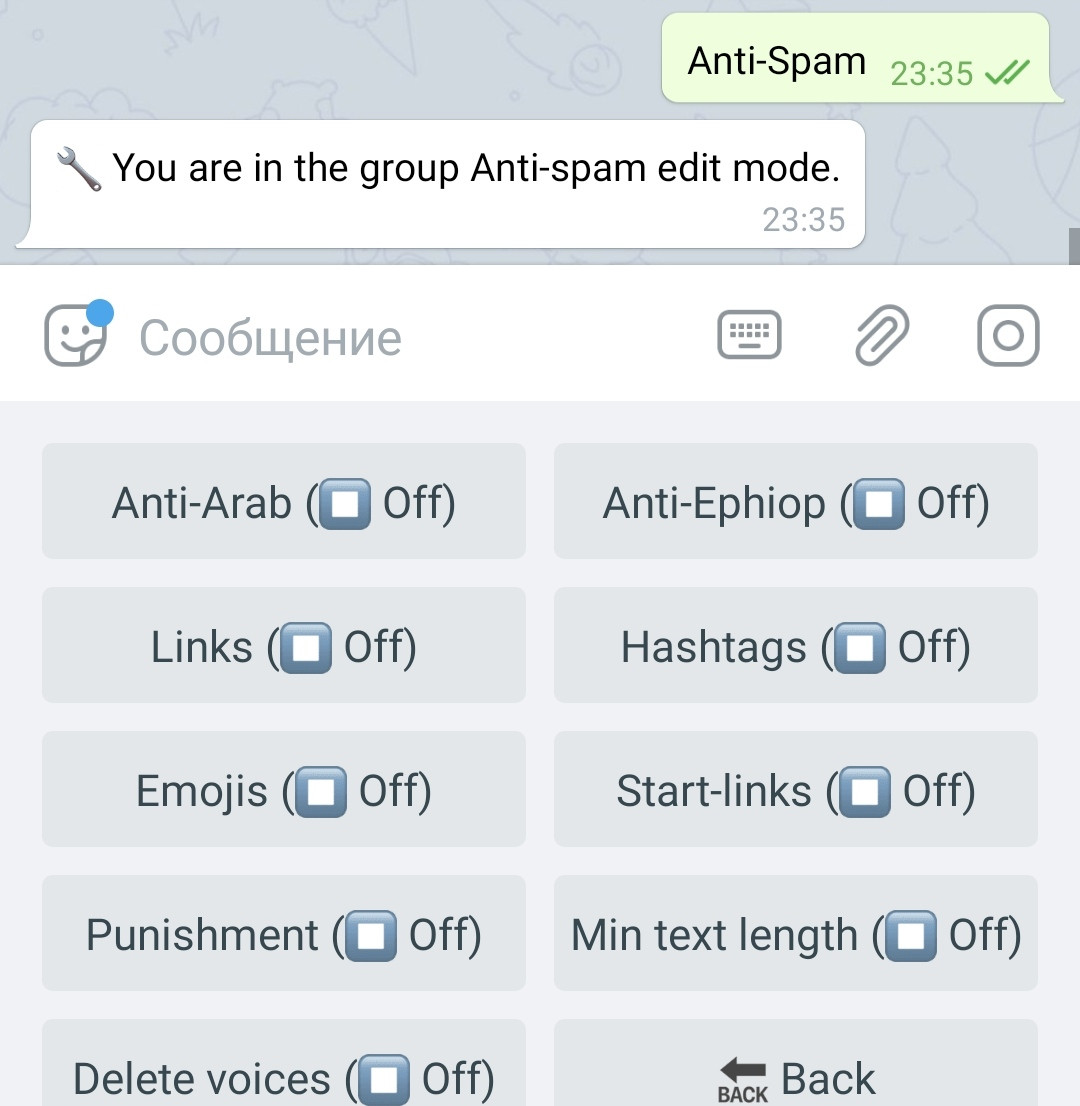Module of anti-spam
Your bot can protect your groups from spam.
To configure anti-spam select "Anti-spam" in the group settings menu. Anti-spam options are configured individually for each group.
Anti-spam never react on the messages from group's admins! If you want to test anti-spam, use a non-admin account. :)
IMPORTANT:
Antispam will never work on messages from other bots. This is due to the mechanics of the bots in Telegram - the bots "do not see" each other's messages (this is most likely done so that the bots do not create recursions and cycles when communicating with each other). Thus, if your group gets messages that, according to the settings, should not get there, then most likely one of your users has added their bot to the group.
To get rid of bots in a group:
1. Go to the group settings and prohibit users from adding other users.
2. As soon as a new spam messages appear, delete them while simultaneously banning the account that sent them.
Disabling the ability of adding a new users to a group, right after the group creation and during its initial setup, can be considered a good manner.
The edited message in the chat is also checked by the anti-spam module. According to the general settings.
Anti-Spam settings
The current state of the settings is displayed on the buttons.
Anti-Arab
Determines whether the bot will identify messages with Arabic text as spam.
Modes:Off ⏹️ - the function is disabled.📄 In Messages - the function is enabled and the text of messages are checked.🚹 In Names and Messages - the function is enabled, profile names and texts of messages are checked.
Anti-Ethiopian
Determines whether the bot will identify messages with Ethiopian text as spam.
Modes:Off ⏹️ - the function is disabled.📄 In Messages - the function is enabled and the text of messages are checked.🚹 In Names and Messages - the function is enabled, profile names and texts of messages are checked.
Links
Determines whether the bot will identify user messages with a specified number of links as spam.
Modes:Off ⏹️ - module is off - any number of links allowed. On 1+ - one or more links are prohibited (ALL links are prohibited). On 2+ - two or more links are prohibited (one link is allowed). On 3+ - three or more links are prohibited (two links are allowed).
When pressed, the button will change the parameters from 1+ to 3+, restricting the corresponding number of links.
Hashtags
Determines whether the bot will identify user messages with a specified number of hashtags as spam.
Modes:Off ⏹️ - module off - any number of hashtags allowed. On 1+ - one or more hashtags are prohibited (ALL hashtags are prohibited). On 2+ - two or more hashtags are prohibited (one hashtag is allowed). On 3+ - three or more hashtags are prohibited (two hashtags are allowed).
Pressing the button will change the parameters from 1+ to 3+, restricting the corresponding number of hashtags.
Emoji
Determines whether the bot will identify as spam user messages with a given percentage of emojis.
For example: with 80% set, the maximum allowable is 8 emoji out of 10 characters in a message.
Modes:Off ⏹️ - the module is disabled - any number of emojis is allowed.On 10% - the message is allowed if it contains less than 10% emoji.On 20% - the message is allowed if it contains less than 20% emoji....On 100% - messages consisting entirely of emoji are not allowed.
When pressed, the button will change the parameters from 10% to 100%, disabling the corresponding number of emoji.
Start links
Determines whether the bot will identify messages with bots' Start-links (referral links, etc.) as spam.
Modes:Off ⏹️ - the function is disabled.On ▶️ - the function is enabled.
Message by Channel
In public groups and channel's comments, the user can write anonymously on behalf of any Channel he has created himself - the option determines should such messages being deleted or not.
Modes:Off ⏹️ - the function is disabled.On ▶️ - the function is enabled (anonymous messages on behalf of channels are deleted).
Punishment
Determines what to do with spammers.
Modes:Off ⏹️ - nothing (just delete messages). Ban ⛔️ - ban (read only). Kick 📛 - kick (remove from the group).
Minimum Text Length
Specifies the minimum allowed length of a user's message in characters.
Modes:Off ⏹️ - the module is disabled - any number of characters is allowed.On 1+ - any number of characters is allowed.On 2+ - the minimum message length is two characters....On 10+ - the minimum message length is 10 characters.
Punishment does NOT apply to this setting.
Delete voice messages
Determines whether the bot will allow voice messages in the chat.
Modes:Off ⏹️ - the function is disabled.On ▶️ - the function is enabled (voice messages are NOT allowed).
Punishment does NOT apply to this setting.