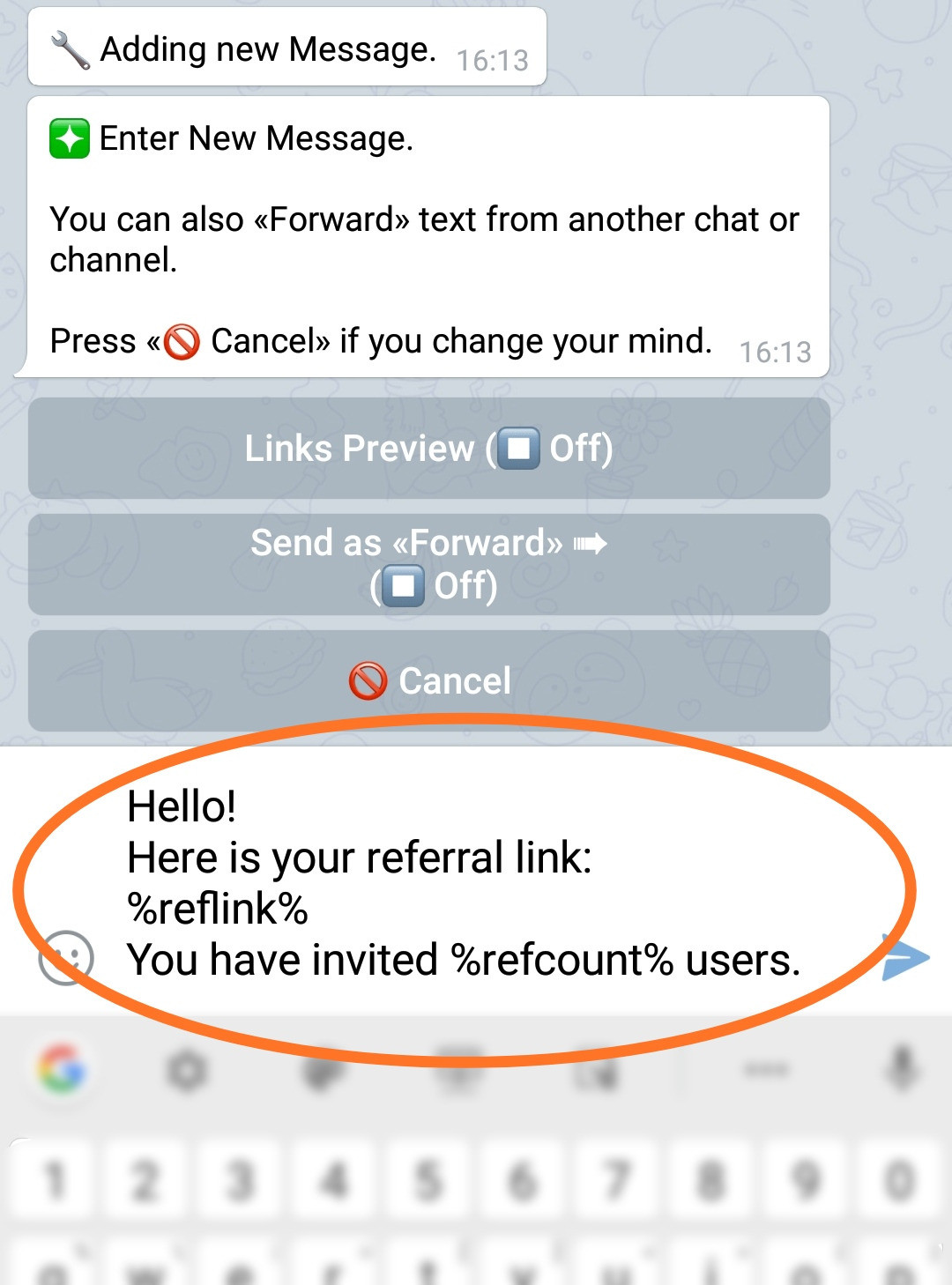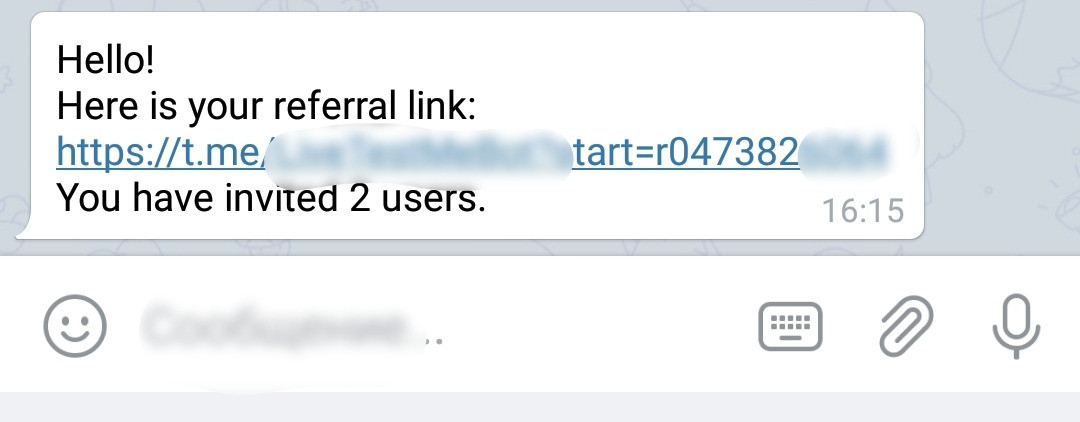Referral system of User
The bot constructor @MenuBuilderBot allows you to create two independent types of referral systems - for Admins and for Users. The user referral system allows your users to invite people to your bot by themselves, track their number and even receive rewards for clicking on its link. In addition, the referral system of users can be multi-level, as well as referrals TOP can be created.
❖ Creation of Users referral system
The referral system of users allows them to get their own referral link, place it anywhere, and the bot, in its turn, will calculate how many referrals have come via this link and (if necessary), will add a bonus for inviting a referral.
The interface of the referral system for users is created by the admin himself, which allows you to make it unique for each bot. In fact, it is a text message with macros dedicated for this. In the basic version, this message should provide the user with his referral link and show the number of users he has already invited.
How to create a referral system for a user
Any referral system basically has a referral link and the ability to see the number of invited referrals. To show the user help information on his referral system, create a message in your menu containing the following macros: %reflink% - will show the user his link for copying.%refcount% - will show the user the number of his referrals.
When this message is shown to the user, he will see his individual link and the number of referrals.
For information on how to find out the referral parent of a user, see the command list section of the basic functions manual.
That's all about the basic user referral system.
❖ Additional information
How to hide referral link under text?
In general, the referral link generated by the macro %reflink% looks like this:https://t.me/NameOfTheBot?start=r0123456789
Where:NameOfTheBot - is the address of your bot.0123456789 - is the UserCode of the bot's user.
The Telegram client (application) will not allow you to create a link using a macros, because its text, unlike a real link, does not start with https://. Therefore, when adding a link, take its first part:https://t.me/NameOfTheBot?start=r (so that the application recognizes it as a link) and add the UserCode - macros %usercode% to it.
In this way, the link will look like this:https://t.me/NameOfTheBot?start=r%usercode%
In this form, the Telegram client will accept it and hide it under the text.
How to change the number of referrals of a user?
In the basic referral system, the number of referrals cannot be changed (unless the bot data is completely cleared). Because if someone is an actual referral of a particular user - then it should remain this way - there is no point in changing this status. To conduct various referral contests, you need to create a custom (parallel) referral system. To see the ways to create Temporary system of TOP Referrals - follow the link.
• • •
How can I see the number of referrals of a user?
Method 1: Use System Command: /userinfo user_id/user_code (see description by link).
Method 2: The user must write to the bot using the «QnA chat» form. The number of referrals will be in the title.
Method 3: The admin can use the «Export of user data» function.
• • •
How to automatically accrue bonuses for an invitation using a referral link?
See here: "How to change a user's balance when clicking on his referral link."
Also: A Guide to Expressions and Creating Balance in a bot.
• • •
How to accrue two types of Balance for a referral?
See here: "How to change a user's balance when clicking on his referral link." Then create your own Numeric Variable for the second Balance and assign it a Variable Editor, similar to the one that exists for the balance Variable.
• • •
How to create a Multilevel referral system?
Multilevel referral system.
To connect, go in your bot:☞ 🔐Admin | 🧩Extensions | 📂Referrals
• • •
How to create TOP referrals?
Basic TOP referrals.
To connect, go in your bot:☞ 🔐Admin | 🧩Extensions | 📂Referrals
Ways to create temporary TOP Referral systems - follow the link.
• • •
How to see all user's referrals?
User Data Export.
To connect, go in your bot:☞ 🔐Admin | 🧩Extensions | 📂Logs and Data
• • •
How to see who is the referral parent of an individual user?
There is a separate command for this - see the List of system commands.
• • •
How to notify a referral parent about a new referral?
You need to enable notification in Admin > Bot Settings (more about bot settings).
• • •
Can a Referral Parent see the names (usernames) of all his referrals?
NO, HE CAN NOT.
And there are many reasons for this:
1. The referral list makes sense if you have 10 of them and is completely meaningless if you have more than 1000 of them - thus, in general, such a function is useless. The referral parent cannot do much with a list of 1000 or more names.
2. Even if you give him a list of usernames, he will not contact all of them personally - your referral parents are not idiots. And even if they were idiots, they will get smart very quickly when they receive a "Spam Report" after trying to write yet another private message.
3. Usernames of users are constantly changing, the list will lose its relevance even before it is read to the middle.
4. You don't know if referrals want someone to contact them, publish their personal data in some other way, or even show it to strangers.
In order to create a system in your bot that allows the referral parent to interact with his referrals, read the Referral Parent's Data guide.