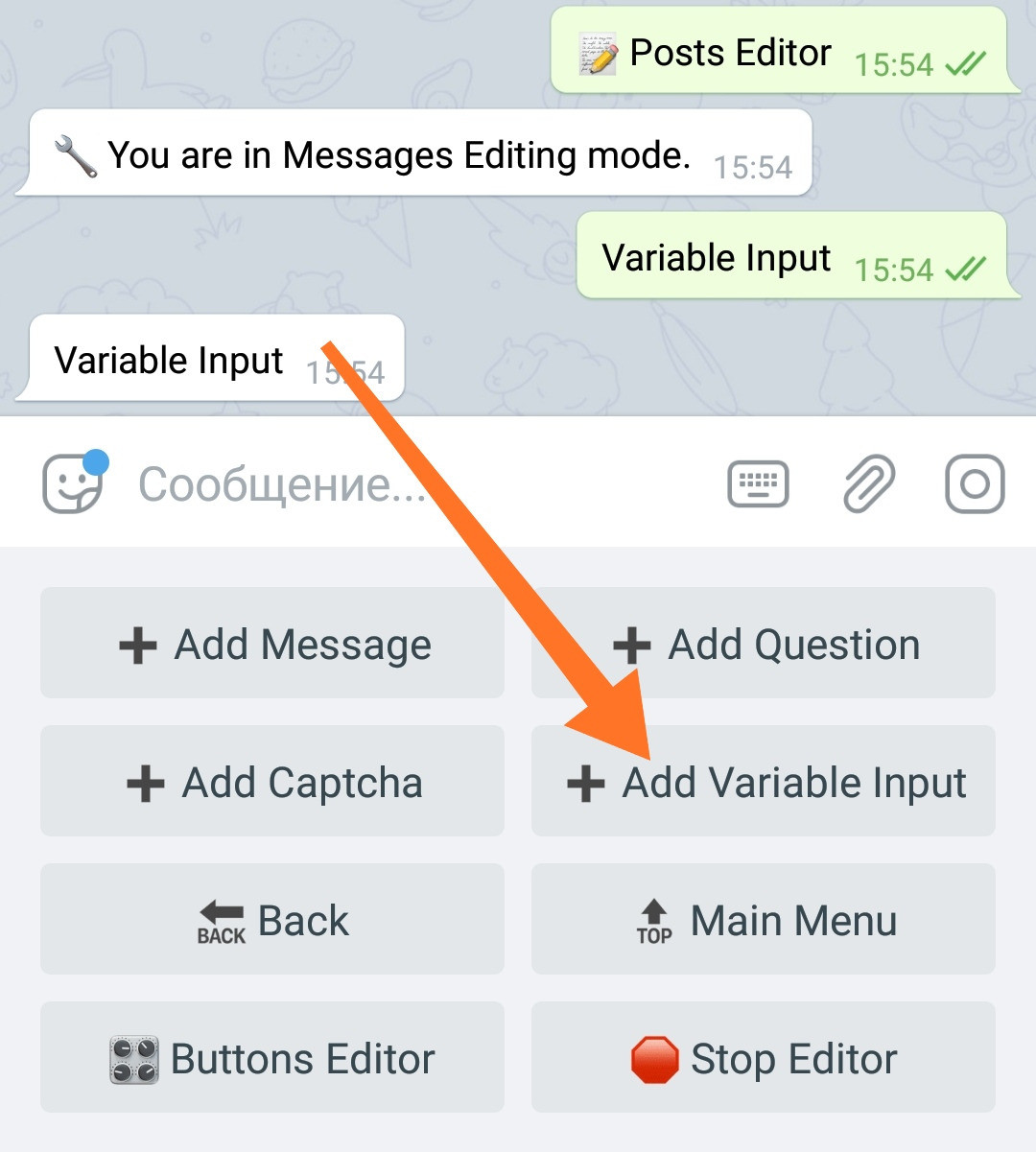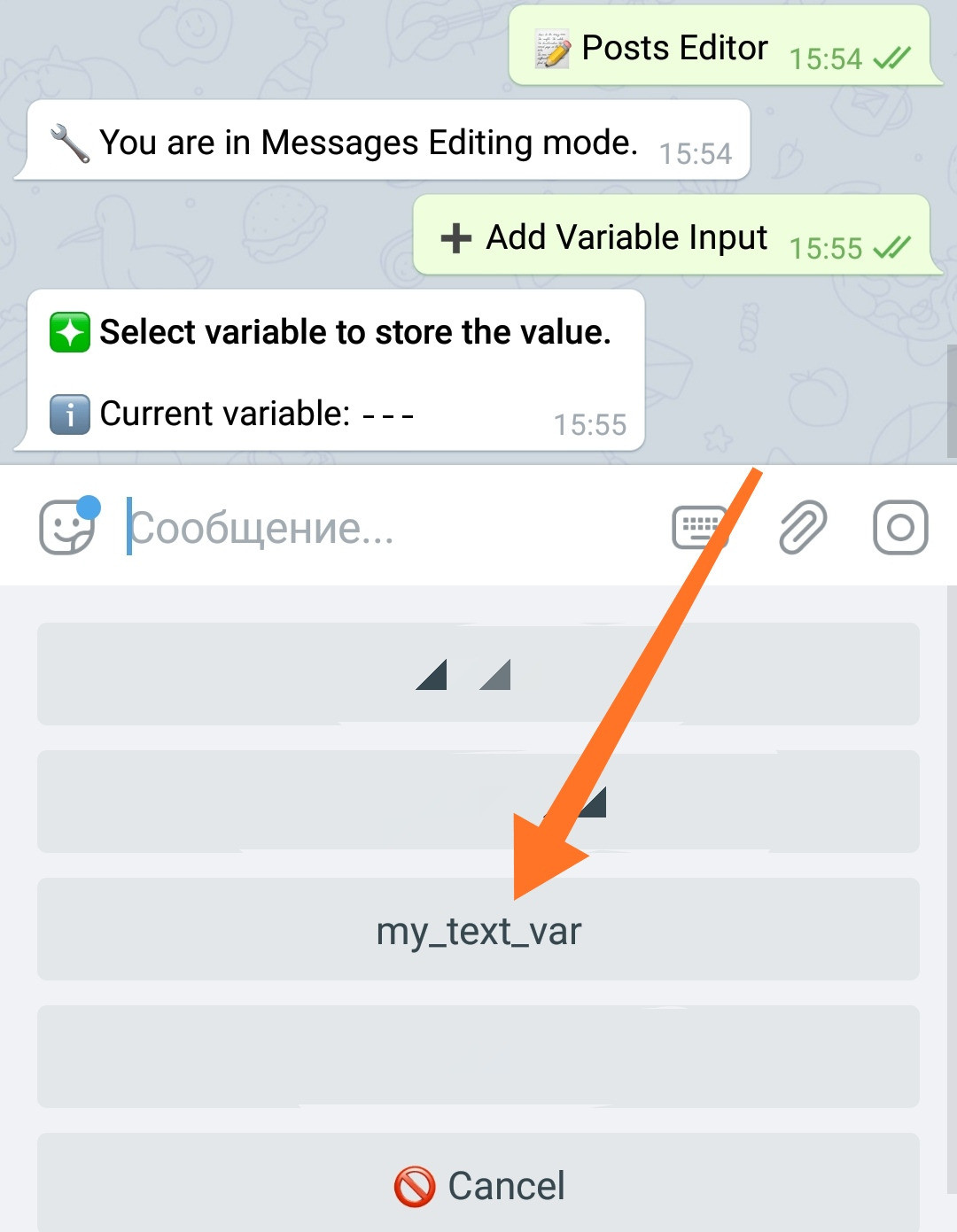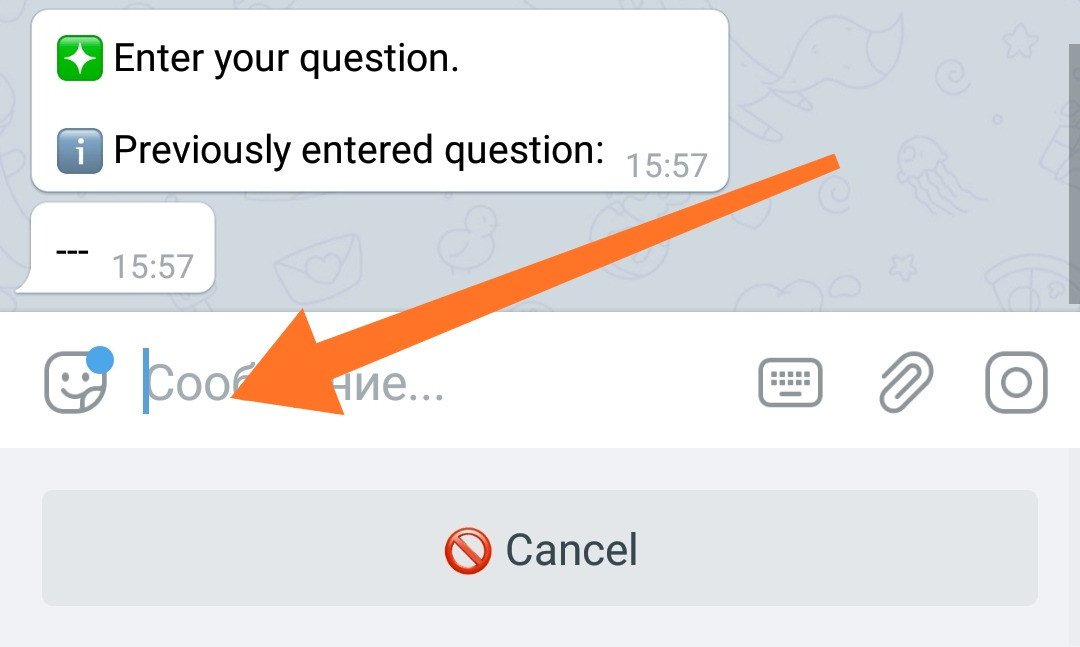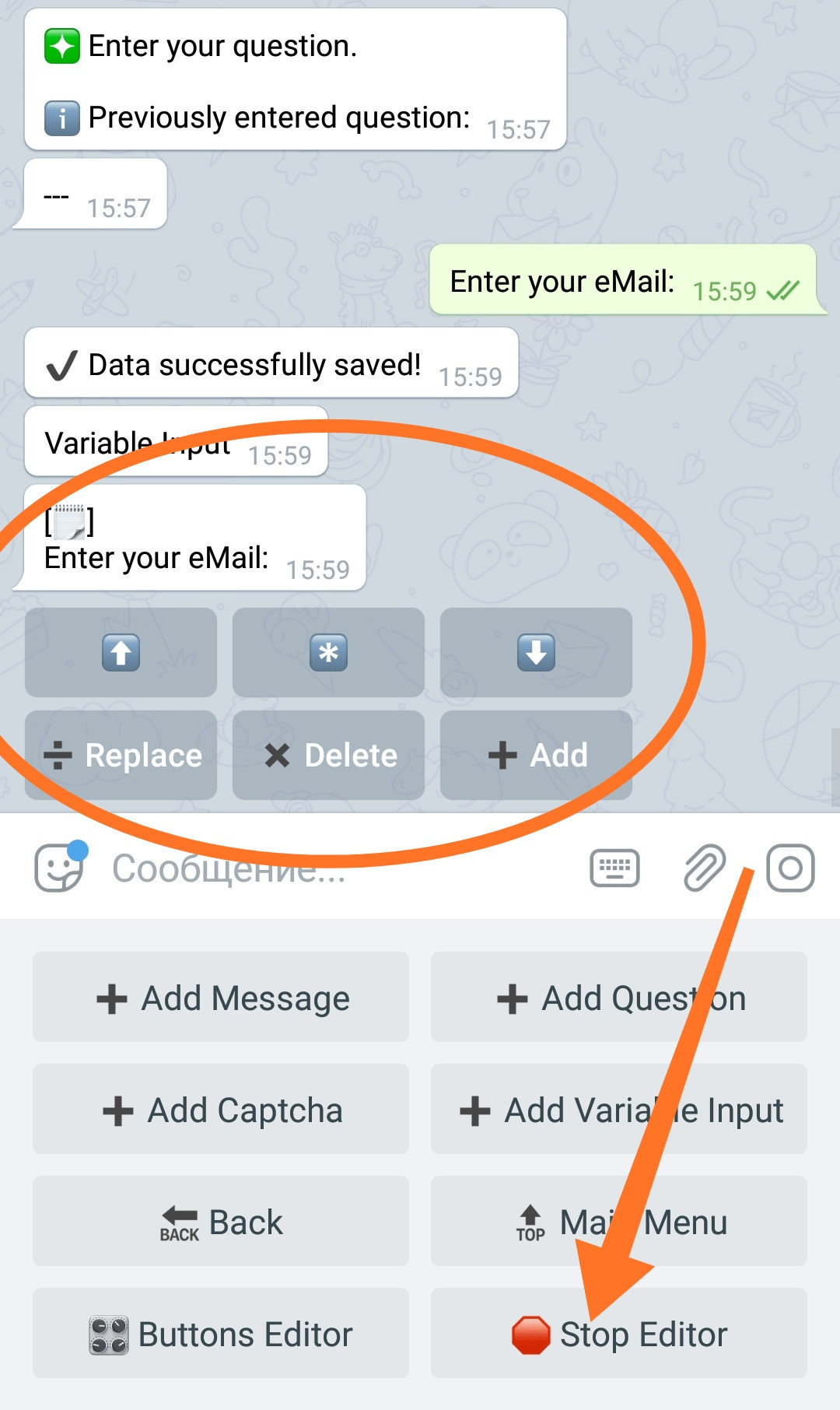User variable input
❖ How to create variable input
Outwardly, creating a form with a variable input is not much different from creating regular QnA chat forms, which implies a response, or at least the receipt of data by an admin in the form of a message. There are almost all the same types of questions, they are added to the form in a similar way, and in the same way they imply the user's answers. The main difference is that by itself, input of a variable does not meat sending data to admins. That means, data can be collected, but not necessarily sent somewhere.
To create a form that allows you to save user data in a variable, you need the variable itself (Text or Numeric):
Functionality of "🧩Extensions" section: the function must be activated in your bot before use.
Additional Variable.
To connect, go in your bot:☞ 🔐Admin | 🧩Extensions | 📂Variables
If you already have any unnecessary text or numeric variable, you can use it.
IMPORTANT: Variable Input cannot be added in the Main Menu - only in sub-menus.
IMPORTANT: the Variable Input option will not appear if the bot does not have any additional variables (except balance).
IMPORTANT: Variable Input is NOT AVAILABLE for the balance variable. Balance is a separate variable intended for specific purposes - to contain user's balances - users cannot modify their own balances.
The same as for creating the rest of the usual forms:
• Go to your bot:
☞ Post Editor.
• Select and go to the button where you want to add variable input.
• Click «Add Variable Input».
• Specify a variable from the list of available in the bot.
• Select the type of question (described earlier).
• Follow the instructions of the step by step wizard.
1. Go to "Post Editor" and select "Add Variable Input":
Then you will be prompted to select a variable for storing data.
2. Select the variable you need from the list in the lower menu:
3. Select the type of question ( we talked about the types of questions earlier).
IMPORTANT: The question options presented for selection will depend on which type of variable you have selected earlier. It must be understood that it is impossible to write textual data into a numeric variable and, accordingly, questions operating with such data will be absent.
4. After selecting the Type of Question, the bot will offer to enter an explanation question for the user (so he know what information he needs to provide, for saving in a variable), and send it to the bot:
After submitting the question, the variable input form will be created.
You can exit the editor or continue adding questions if you need a complex form, the creation of which was described earlier.
This concludes the description of the mechanisms for collecting data using feedback forms. It's time to talk about how and in what form the bot admins receive all collected data, and how they can interact with users using the QnA chat functionality.
❖ Additional Information
How to export received user data in a spreadsheet ( .csv file)?
In this way, you can collect user data such as eMail, Address, etc.
Export of user data.
To connect, go in your bot:☞ 🔐Admin | 🧩Extensions | 📂Logs and Dat